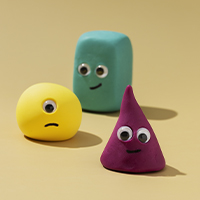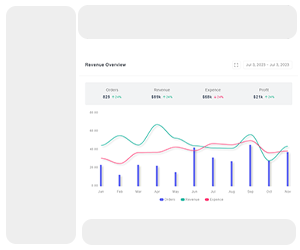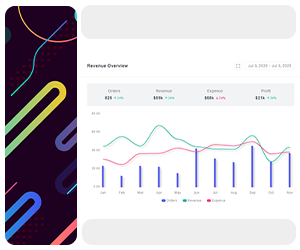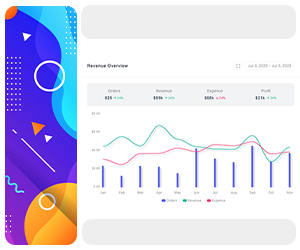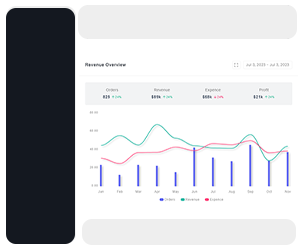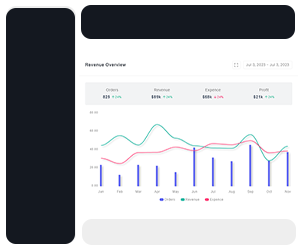Defoult
.accordion-body, though the transition does limit overflow.
.accordion-body, though the transition does limit
overflow.
.accordion-body, though the transition does limit
overflow.
Colored
.accordion-body, though the transition does limit overflow.
.accordion-body, though the transition does limit
overflow.
.accordion-body, though the transition does limit
overflow.
Default
(Multiple open)
.accordion-body, though the transition does limit overflow.
.accordion-body, though the transition does limit
overflow.
.accordion-body, though the transition does limit
overflow.
Colored
(Multiple open)
.accordion-body, though the transition does limit overflow.
.accordion-body, though the transition does limit
overflow.
.accordion-body, though the transition does limit
overflow.

 Hindi
Hindi Deutsch
Deutsch Italian
Italian Japanese
Japanese English
English Hindi
Hindi Deutsch
Deutsch Italian
Italian Japanese
Japanese Japanese
Japanese