Vertical
Vertical menu configuration
You can change the left side navigation very easily by adding the below attribute to the html tag in the resources/views/layouts/master.blade.php file.
data-layout="vertical"
How to add new menu items/change menu items?
In order to add, change or remove menu items from the left side navigation, simply edit in file resources/views/layouts/sidebar.blade.php. The change would reflect in all the blade files automatically.
How to use pre-built layouts?
Please do the below change in the html element at resources/views/layouts/master.blade.php file. ex: <html data-layout-width="fluid">
Color Scheme

data-bs-theme="light"

data-bs-theme="dark"
Layout Width
data-layout-width="fluid"
data-layout-width="boxed"
Layout Position
data-layout-position="fixed"
data-layout-position="scrollable"
Topbar Colors

data-topbar="light"

data-topbar="dark"
Sidebar Sizes

data-sidebar-size="lg"
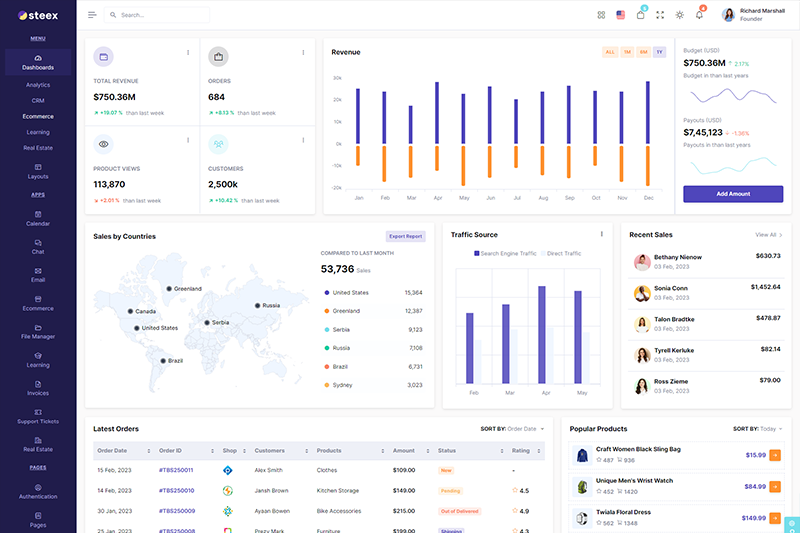
data-sidebar-size="md"

data-sidebar-size="sm"

data-sidebar-size="sm-hover"
Sidebar View

data-layout-style="default"

data-layout-style="detached"
Sidebar Colors

data-sidebar="light"

data-sidebar="dark"

data-sidebar="gradient"

data-sidebar="gradient-2"

data-sidebar="gradient-3"

data-sidebar="gradient-4"
Sidebar Images
data-sidebar-image="none"
data-sidebar-image="img-1"
data-sidebar-image="img-2"
data-sidebar-image="img-3"
data-sidebar-image="img-4"
Preloader Option
data-preloader="disable"
data-preloader="enable"