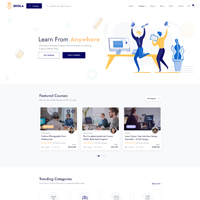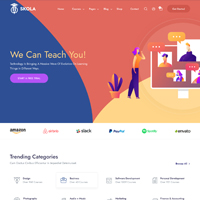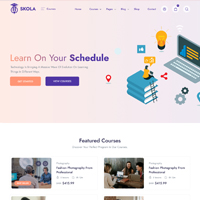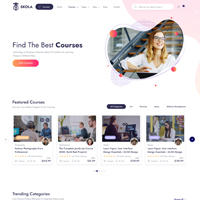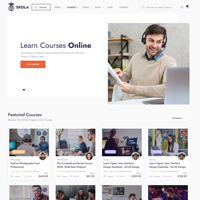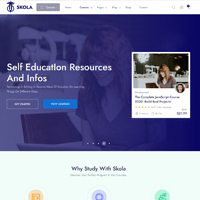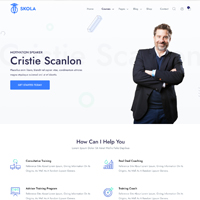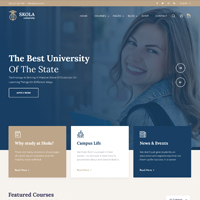- Home
-
Courses
Courses List
Courses List v1 Courses List v2 Courses List v3 Courses List v4 Courses List v5 Courses List v6Courses Single
Courses Single v1 Courses Single v2 Courses Single v3 Courses Single v4 Courses Single v5Lesson Single
Lesson Single v1 Lesson Single v2Instructors
Instructors List v1 Instructors List v2 Instructors Single - Pages
- Blog
- Shop
- Documentation